Free Downloadable 2023 Budgeting Planners for Goodnotes
 Ellie Macsymons·Jan 3, 2023
Ellie Macsymons·Jan 3, 2023
A collection of totally free Goodnotes 5 digital PDF budgeting planners for iPad to help you budget better in 2023 – including bonus A4 printables.
Download the complete 6 page planner – sign up for free* or Download a free Weekly Budgeting Planner for Goodnotes
If your new year’s resolution is to save money in 2023 then start organising your funds with our digital Monthly Budget Planner. This handy planner includes all the tools you need to keep track of your spending and budget your money properly.
There are loads of budgeting planners available online however, most come with a sizable price tag over on Etsy. Here at NetVoucherCodes, we believe that everyone should be afforded the chance to budget their cash and save money which is why our Monthly Budget Planner is completely free to download for NetVoucherCodes members!
We’ve even included helpful little extras like savings and debt trackers, weekly budgeting planners, personal spending breakdowns and subscription breakdowns! In fact, our budgeting pack includes six different pages that you can duplicate as many times as you want to keep an eye on your spending throughout the entire year.
Simply, download yours onto the Goodnotes 5 app on your iPad and fill it in digitally or print them out if you’d prefer a physical A4 copy.
It’s time to get serious about saving!
Download your digital planners today – sign up for freeMonthly Budget Planner: How to use guide
Need help navigating your new budget planner? Here’s a simple five-step guide on how to use it.

Step 1: Fill in the current month at the top of the page. When the next month rolls around, you can simply duplicate the page on your Goodnotes app and start fresh. This way, you can keep a record of your monthly spending habits throughout the entire year. You’ll also have the option to look back at previous months to see how much progress you’re making!
Step 2: Under the ‘Monthly Income’ section, enter your monthly wage plus any other sources of income you need to take into account. We know some of you may have side hustles or might make a bit of extra cash selling bits online- so we’ve left space for you to include this in your budget too. After all, every penny counts!
Step 3: Under each section, you’ll see boxes labelled ‘Expected Amount’ and ‘Actual Amount’. These are pretty self-explanatory- simply enter the amount you expect to earn or spend in the ‘Expected Amount’ box and the amount you end up earning or spending into the ‘Actual Amount’ box. This is where your budgeting skills will come into play, especially in the ‘Spends’ section.
It may be worth filling in the ‘Expected Amount’ before the month starts to work out how much you want to spend on things like food, online shopping, nights out etc. Then at the end of the month, you can fill in the ‘Actual Amount’ to see if you’ve managed to stay within budget or if you’ve overspent.
We know things like monthly bills, direct debits and subscription fees rarely change but we’ve included ‘Expected’ and ‘Actual’ amount boxes for these sections in case you end up incurring unexpected extra costs.
For instance, you may go over your data limit and add a couple of quid onto your phone bill or you might end up renting a movie on Sky and increasing your TV subscription for the month. If you end up taking some unexpected unpaid sick days your monthly income may also differ from month to month.
By comparing what you expect to spend versus what you actually spend, you can keep tabs on all those little extra costs that add up along the way. You can also see which areas you could do with cutting down on.
Step 4: Once you’ve filled in each section, you can work out the total amount you’ve saved by minusing the ‘Actual Amount’ spent from the ‘Expected Amount’. You can then enter the final figure in the ‘Amount Saved’ box at the bottom of each section. If you haven’t managed to save anything or you’ve gone over budget make sure the number you enter is a negative figure, e.g. -£57.
Step 5: Once you have your final figures you can work out how much you’ve saved or overspent overall and enter these numbers into the summary section. If you’ve not saved anything it’s time to rethink your spending habits and budgeting strategy. However, if you have saved, you can assign your final amount to your savings pots!
You can do this whatever way you want, either create individual savings pots for upcoming events you need to budget for such as a wedding or Christmas. Or transfer your money over to your savings account to make sure you’ve always got a pot of money to fall back on.
Download Digital Planners Here – just sign upWeekly Budgeting Planner
The Weekly Budget Planner is perfect for those of you that want to keep a closer eye on your weekly spending habits.

Assign yourself a budget for personal spending during the week and keep track of what areas are costing you the most. Allocate money to categories like personal care, eating out, shopping, entertainment, groceries and travel and enter the ‘Amount Spent’ at the end of the week to see if you went over budget.
This is great for people who get paid weekly or those of you that want to breakdown the ‘Spends’ section of the monthly planner to see what areas are costing the most.
Simply duplicate the page four times to track each week of the month for a more comprehensive breakdown of your personal spending.
Personal Spending Breakdown
The Personal Spending Breakdown is a great companion to your weekly trackers. With this, you can keep track of patterns in your spending habits.

For instance, if you’re repeatedly overspending on a certain area such as ‘shopping’ you can uncover the issue and either work out a new budget strategy or think of ways to cut down to avoid going over budget the following month.
Savings Tracker
Once you’ve created your saving pots, keep a closer eye on the progress you’re making with them using the Savings Tracker.

See how much you’re depositing and withdrawing each month and colour in the savings jar to the correct percentage as you get closer to your goal amount. You can duplicate this document multiple times for each savings pot you have to keep track of the money going in and out of each account.
Debt Tracker
If you’re assigning part of your monthly budget to outstanding debts, keep track of your remaining balance with the Debt Tracker.

This is a great way to break down and organise your payments each month to ensure you’re paying off outstanding debts without leaving yourself skint.
Subscriptions Breakdown
For those of you who have multiple subscriptions, it may be worth taking note of them using the Subscription Breakdown. All those little £4.99 monthly payments add up, so write down each subscription and its monthly price and see if you’re happy with the overall monthly cost.

We’ve also included an area where you can make a note of how much you’re using each subscription every month. You can check these figures by viewing your screen time for the apps that you’re subscribed to such as Amazon Prime and Disney +. Some services like Netflix also allow you to see your viewing activity on your account page.
By taking into consideration the hours spent using each subscription you can see if you’re getting enough use from it or if it’s simply draining your funds. Once you have a comprehensive breakdown you can decide whether each subscription is worth keeping or if some can be cancelled.
*To gain access to our complete Monthly Budget Planner (with all 6 money saving sections), all you have to do is sign-up for a free account here at NetVoucherCodes by entering your email and password.
Once you’ve joined our community of savvy savers, you’ll also receive a weekly newsletter and free access to any future downloadable money-saving tools made by our team. Don’t worry, that’s as much as we’ll do with your email.
We promise not to sell your information or pass your data on to any third-party websites. And, if for whatever reason you don’t want to receive our thrifty newsletter, remember you can unsubscribe at any time.
Want to test it out? Here’s a free downloadable of our Weekly Budgeting Planner with no sign-up necessary! Try it out on your Goodnotes app and see if it’s for you.
To access your free digital planners simply sign up to NetVoucherCodes for free and head over to your profile page.
Download all these tools and more – Sign up for free
WarriorCode
30% off Everything at Warrior

CoverForYouCode
Exclusive 10% off Travel Insurance at CoverForYou
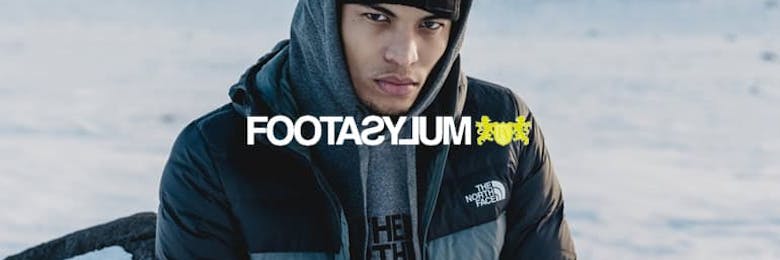
FootasylumCode
Up to 20% off selected orders at Footasylum

20 Side Hustles You Can Start Today to Earn Extra Money in 2025
Apr 7, 2025
Looking for ways to boost your income without quitting your day job? You’re not alone. With the cost of living continuing to rise, more people than ever are turning to side hustles to top up their income, save for something big, or simply make ends meet. The good news is that there are loads of […]

How to Enjoy Easter Without Overspending
Apr 7, 2025
Easter is the perfect time to relax, get outdoors and spend time with family – but it’s easy for the costs to creep up. From Easter eggs and crafts to days out and entertaining the kids, expenses can quickly add up if you’re not careful! That’s why we’ve put together this ultimate Easter savings guide […]

The Real Cost of Glastonbury 2025 and How to Save Money This Festival Season
Apr 1, 2025
At £1,037.99 for the full five-day experience – Glastonbury 2025 is the most expensive in it’s history. Festival season is fast approaching, and for the lucky ones who managed to bag Glastonbury tickets, the countdown is officially on! But once the excitement fades, there’s one unavoidable truth – going to Glastonbury in 2025 isn’t cheap. […]

65 Quick Wins to Help Beat Awful April
Apr 1, 2025
Practical ways to save money across food, energy, bills, subscriptions and more. It’s 1st April – and for millions of UK households, ‘Awful April’ has officially arrived. From today, a wave of price rises is hitting everything from energy bills to council tax. Water bills are going up by an average of £10 a month […]

How Retailers Use Discounts to Make You Spend More
Mar 31, 2025
Retailers often rely on price drops to make customers feel excited, using ‘fake discounts’ as powerful psychological tools to drive spending. Oftentimes, discounts are genuinely good, but sometimes they’re engineered to make you buy more, even when you don’t need the item. Not only do discounts release dopamine, making shopping feel rewarding, but they also […]

Which UK Loyalty Cards Offer the Best Deals?
Mar 31, 2025
From discounts and special offers to cashback and free products – Loyalty Schemes can make a real difference to your shopping bill. Loyalty cards and reward apps have been around for years, but recently, more brands than ever have jumped on board, offering exclusive perks for customers who sign up. In some cases – like […]

Mother’s Day Gifts That Look Expensive (But Aren’t!)
Mar 24, 2025
Spring is officially in the air, meaning Mother’s Day is just around the corner for those who celebrate! Falling this year on Sunday 30th March, we’re sharing ways you can make Mum feel loved and appreciated without spending a fortune. You’ve probably already spotted the shelves packed with gifts and goodies in preparation for the […]

Stupidly Obvious And Simple Ways To Save Money Every Day
Mar 13, 2025
Do you want to put money away into savings? Or do you have credit card debt that you’re working off? Either way, trying to save money can sometimes feel hopeless – especially when the cost of living is always on the rise. But that doesn’t mean it’s impossible – it just means that you need […]

How to Winter-Proof your Home on a Budget
Jan 16, 2025
As energy bills rise and temperatures drop, preparing your home for winter is essential, not just for comfort but also for saving money. The good news is that winter-proofing doesn’t have to be expensive. With a few simple adjustments and affordable investments, you can reduce heat loss, cut energy costs and stay cosy without straining […]

How to Save Money in January: 10 Small Changes for Bigger Savings All Year Long
Jan 9, 2025
The new year is the perfect time to reassess your spending habits and pinpoint small ways you can cut back. With just a few small changes to your lifestyle in January, you can make significant savings that will add up over the course of the year. From cutting down on unnecessary costs to shopping smarter, […]